
LinkedIn Cheat Codes Revealed
Aug 16, 2022Gaining visibility on LinkedIn is like playing a computer game when you don't know the rules. Most people don't know what to do.
Creators are searching for that killer piece of content that will go viral. They’re running a hamster wheel, producing post after post, without anything breaking through.
Many give up deciding the game is rigged, or it’s simply not worth their time.
They don’t realise they're playing against computers running the LinkedIn algorithm. To beat the computers, you've got to help them identify your content as good.
The LinkedIn algorithm is always looking for signals to separate the good content from the bad.
LinkedIn relies on their algorithm to maximise its advertising revenue. Showing users good content keeps them on the platform longer. The longer they stay, the more ads they show and the more money they make.
The algorithm is programmed to gather feedback from users. It's looking for signs of engagement. Content with the most engagement signals gets shown to the most people.
It’s that simple.
In this issue, I'm going to show you how to give the algorithm "signals" to indicate your content is good.
You've been playing against the computers and I'm going to share the cheat codes.
Let's go.
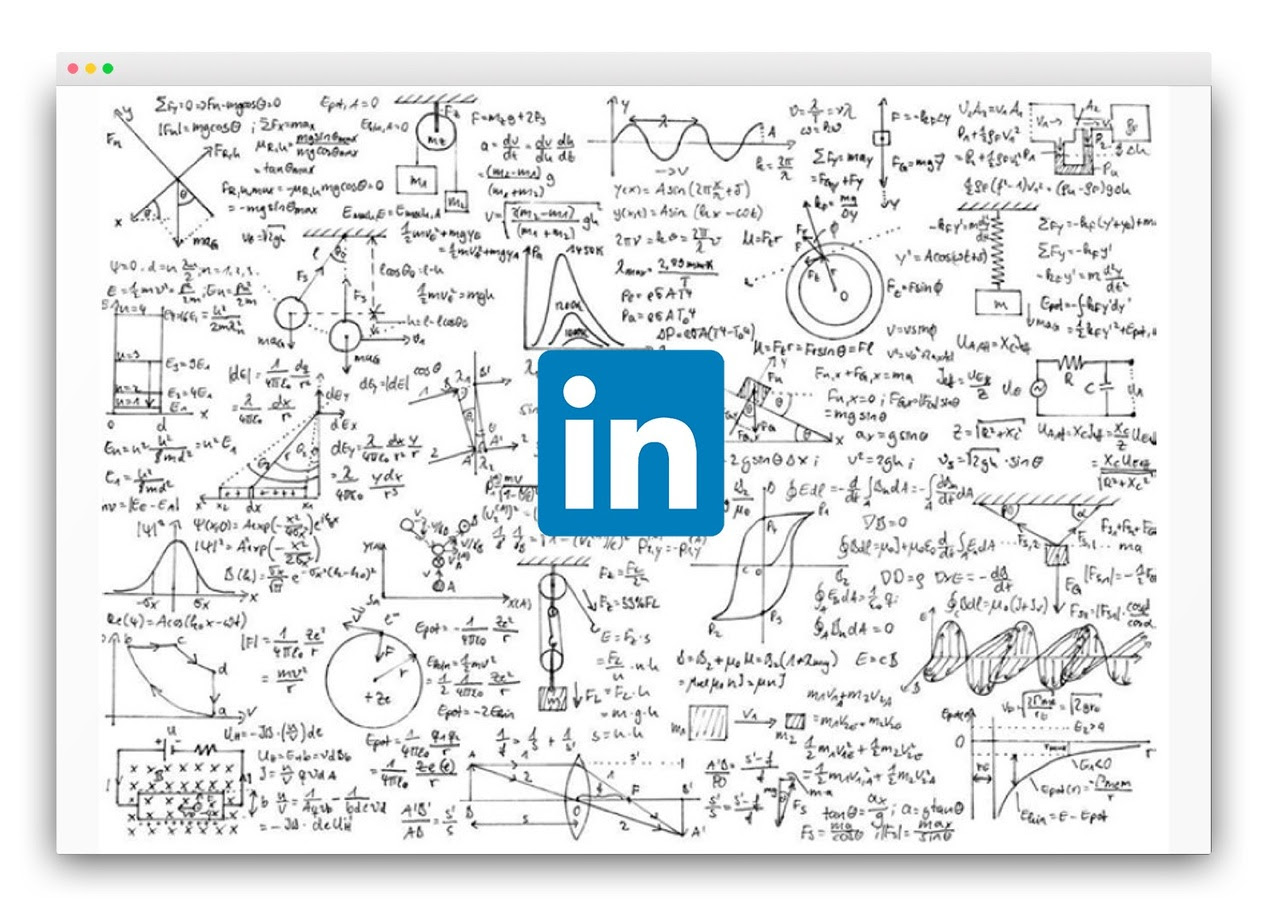
Cheat 1: Your content has to be good
There's no substitute for quality content. No "hack" or cheat code can make a bad post go viral.
These cheat codes will give your posts the greatest chance of success. But bad content always dies.
Look at your content and make sure it:
- is about your audience, not you.
- educates, informs or entertains.
- has a clear message that is easy to understand.
Cheat 2: Keep users on LinkedIn
LinkedIn is a business that trades on our attention.
They don't want their users sent off their platform, especially to their direct competitors (e.g. Facebook, YouTube, or TikTok.)
Never link out to a video on another platform. Upload it directly to LinkedIn. You'll get 10x the reach.
Don’t take users off the platform.
Cheat 3: Create content that gives off signals
Design your content with the platform in mind.
This means structuring content to give the algorithm the most signals. Here's some of the best formats.
a) Write for the "see more" click
Written posts appear in the newsfeed with a five-line preview. The rest of the post is hidden beneath the words "see more".
When a user clicks to reveal the rest of the post, they're sending an engagement signal to the algorithm.
Write for that click.
Create a hook, a cliffhanger, or setup unresolved tension within your first five lines.
People crave resolution. It's the reason I binge-watched the entire first season of 'Stranger Things' on Netflix. Every episode ended with an unresolved climax. I had to keep watching.
Here's an example of one of my posts formatted for the click. The goal of your first five lines is to get the reader to click “see more”.

Avoid short posts that are under five lines in length. Posts that can be seen entirely in the feed miss the opportunity to send the "see more" click to the algorithm.
I’ve had lots of posts go viral on LinkedIn and none of them were less than five lines. I'm not saying it can't happen, but it's more difficult.
b) Aim for engaging longer-form content
LinkedIn tracks the time people spend looking at each post (called "dwell time"). The algorithm favours content that hold people’s attention for longer.
Create content with the highest potential dwell time, like:
-
Longer videos with a surprise at the end. Write a hook about the ending to encourage people to watch the whole video. Even if they scrub through to the end, that interaction (i.e. clicking on the video) sends a signal to the algorithm.
-
Longer written posts that take more time to read. Personal stories are perfect because humans connect with stories in a primal, intuitive way. Longer doesn't mean long-winded. I'm not advocating turning a 200-word personal story into 1,000 words. Brevity is always best. But don't be afraid to go long, as long as it's engaging.
-
Images with interesting visuals. Below is an example of one of my quote posts. I love creating these. While it's easy to share quotes in a simple text design, I prefer a more visual format. It takes longer to design, but it gives the audience more to look at which boosts dwell time.
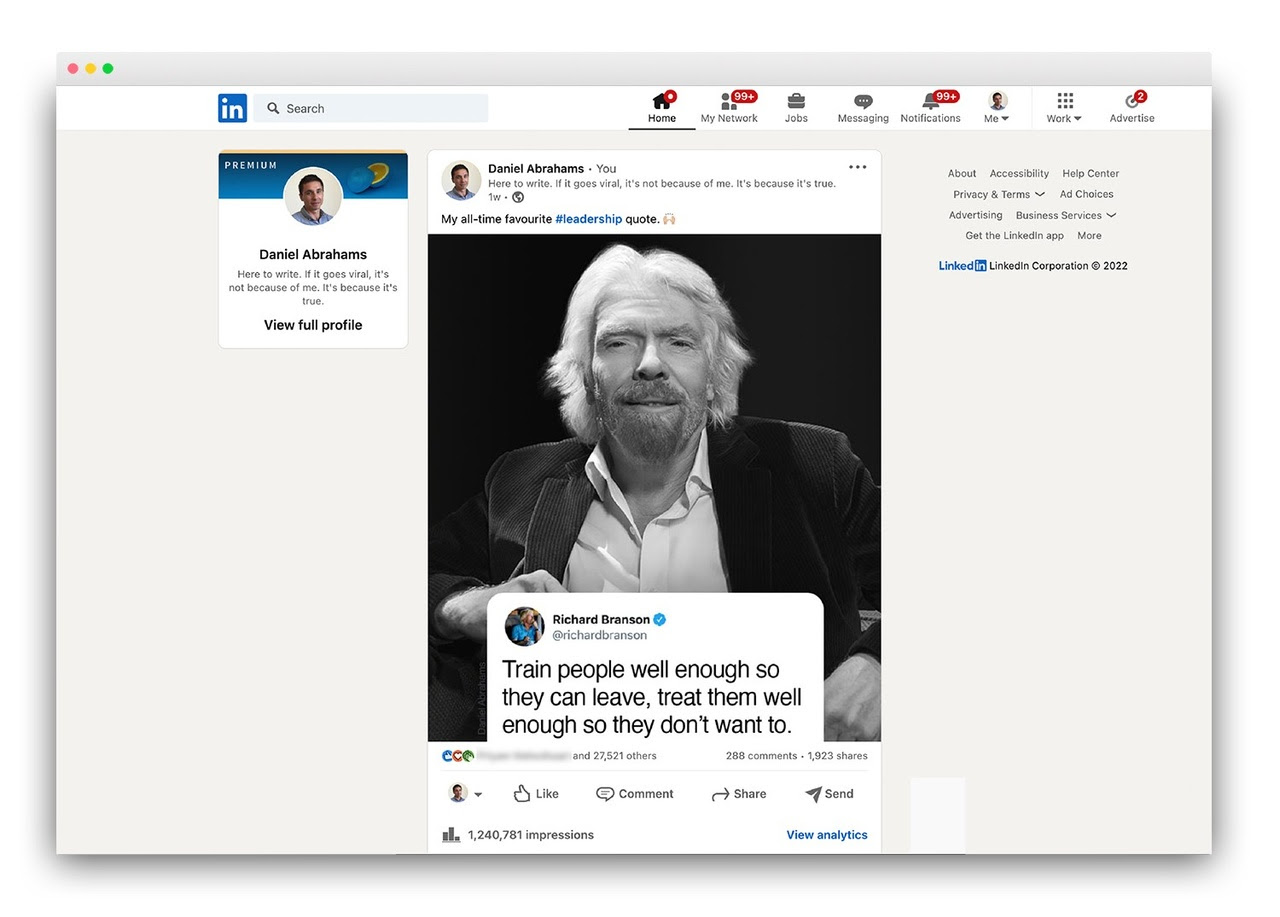
c) Ask for comments
End a post with a question to encourage comments to feed the algorithm.
There's a running meme on LinkedIn that to boost engagement you should end your post with "Agree?" The truth is, it works.
Cheat 4: After you publish, support your post with more signals
One of the biggest mistakes I see people making is not supporting their own posts. Here's what you should be doing:
a) Reply to every comment
When someone takes time out of their day to write a comment on something you’ve created, pay close attention. It matters. Find the time to reply to everyone.
Every person you reply to will be more likely to respond to your next post, knowing there's a decent chance you'll engage with them again.
It's also good for the algorithm. Reply to every person and you've doubled your comments.
b) Like every comment, including your own
Dropping a like on every comment is an easy way to send more signals to the algorithm.
I recommend doing this for your own replies too.
Some people don’t feel comfortable liking their own comments. They’re worried it looks conceited. It doesn’t “feel right”. I understand that.
Like everything in life, if it doesn’t feel right to you, don’t do it. There are plenty of other options available for sending signals to the algorithm.
c) Thank people who share your content
I like to leave a thank-you comment when someone shares my content. It's a nice gesture and it's a foundational element of my close, engaged audience.
It also sends more signals to the algorithm.
These days, it's not possible to thank every person who reshares my stuff. But I still spend time every single day thanking people.
It’s an opportunity to show I’m not too big or too busy to notice when people connect with one of my posts.
Here’s how to see who’s shared your content.
1. Under each post, click the number of impressions. This shows your statistics for the post.
2. Click on "Shares" to see the people who have shared it.
3. Finally, click through to each post, leave a like and add a thank-you comment.
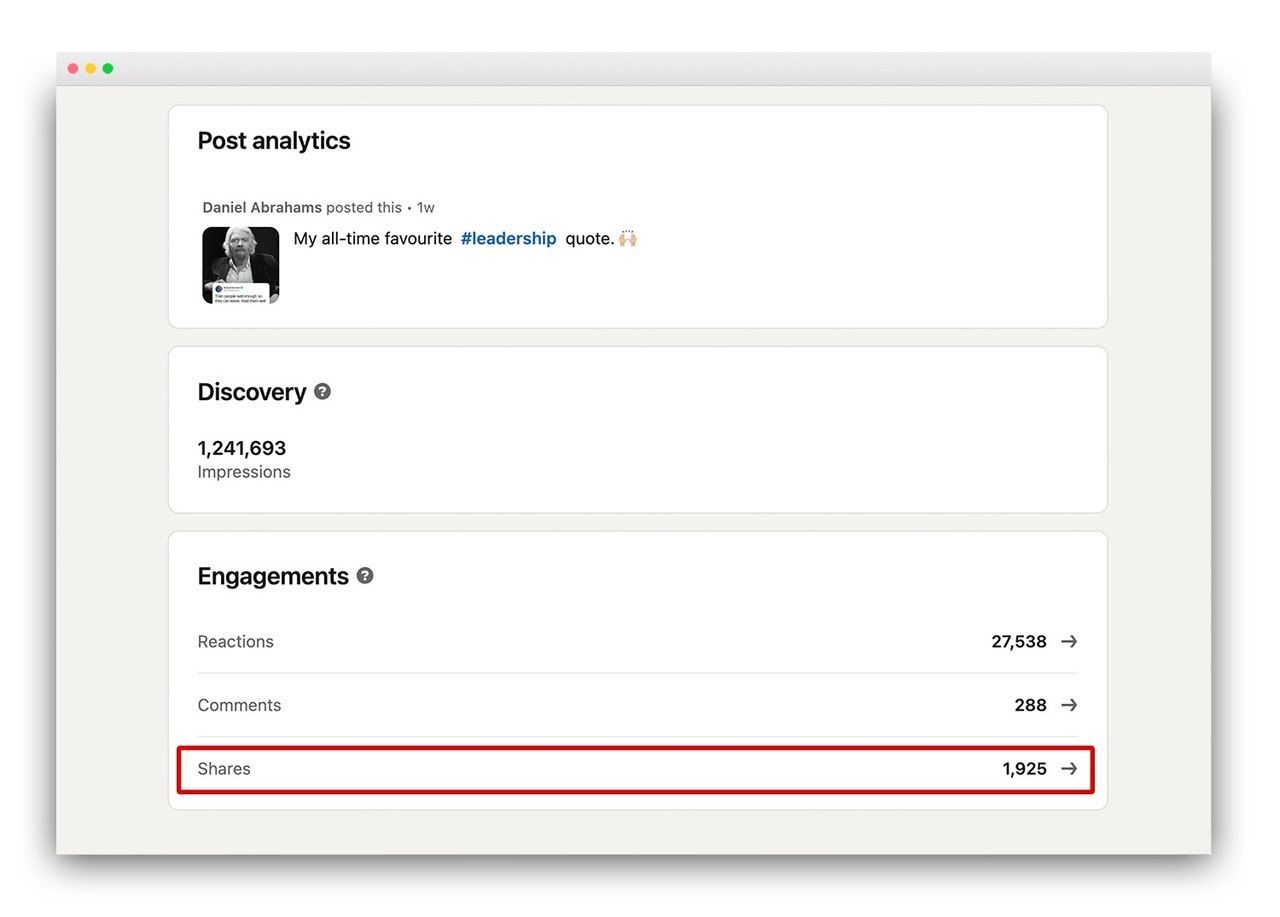
d) Be active in the first 60 minutes after posting
Every post on LinkedIn, even the viral ones, are initially shown to a small group of people.
If enough people interact with it, it’s shown to more people. If enough of them interact, the post is shown to more people and so on.
It's like a series of mini-tests and gates. Each test determines whether the post passes through the gate and onto the next test.
Every click, comment, reply, and like pushes content further through the mini-tests and gates. This is the process of organic reach.
After the first 60 minutes, content tends to follow a similar trajectory, so the first hour is critical.
Support your posts by being active in this period and maximise your signals.
Wrapping Up
The LinkedIn algorithm is controlling the distribution of your messages. Only once you understand how it works can you master the game.
Create good content, make it native to the platform, design posts that give off the most signals and support your content in the first hour after you post.
Be consistent, play for long enough and you'll win.
Book a coaching session with me
Limited spots available. Currently booked out 2 weeks.

